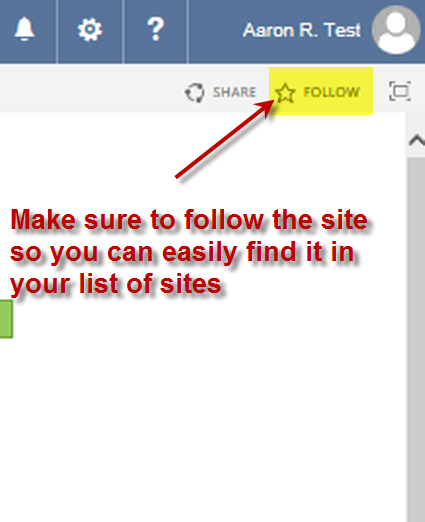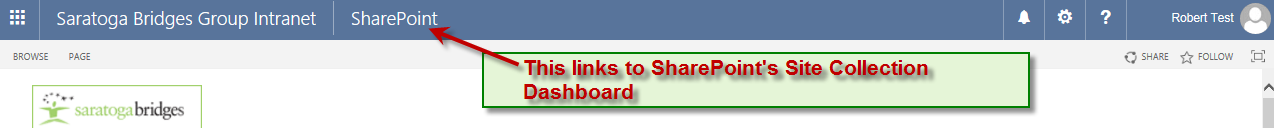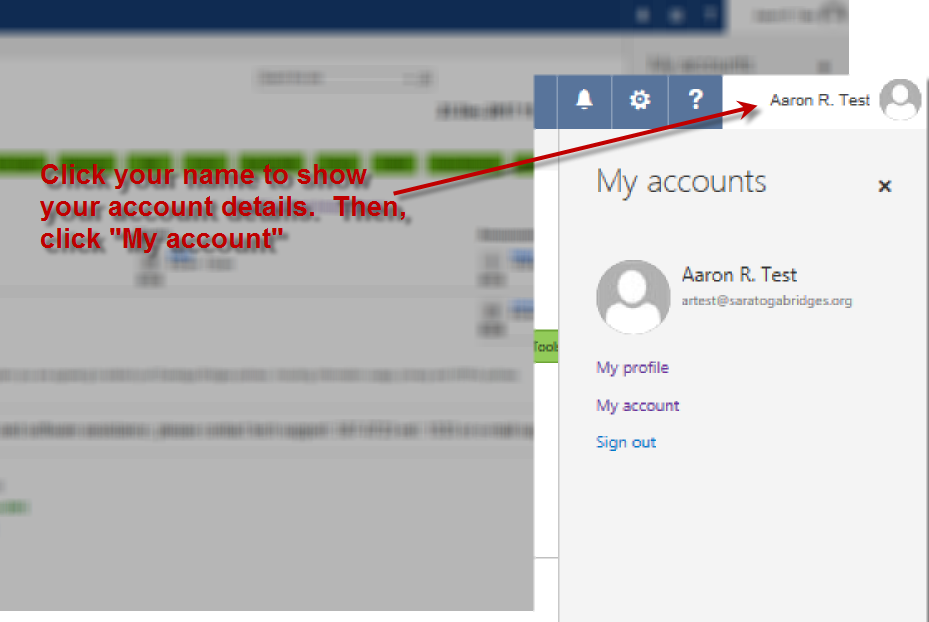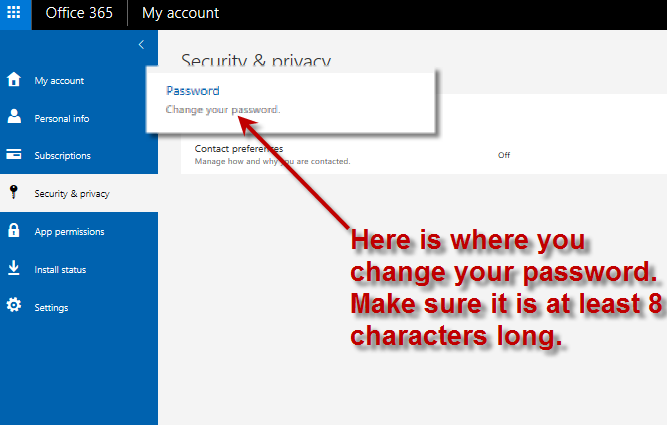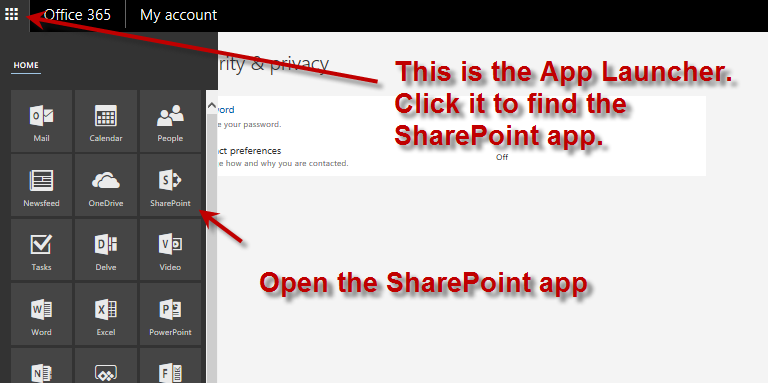Changing our password requires leaving the home page, so it is a good idea if we plan our return route first. You will see a star below your name. Click this.
The home page now added to your site collection, you may now change your password. First, open the panel where you see your name:
If you do not see the SharePoint link on the quick link panel, try to locate it in the App Launcher.
Continue to the next section to learn how the SharePoint app gathers your site collection and gives you a path back to the home page, the employee portal.