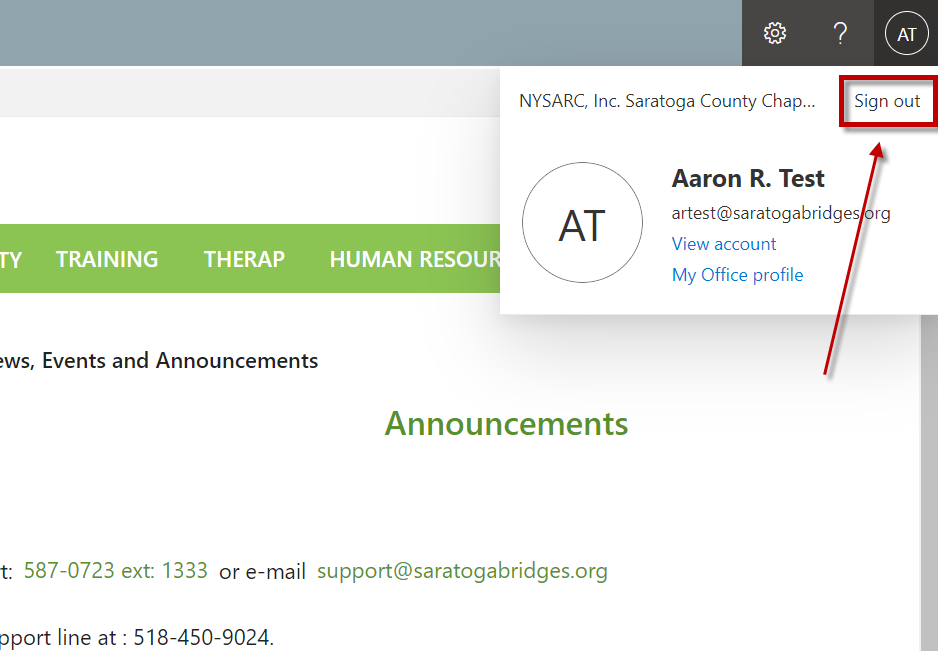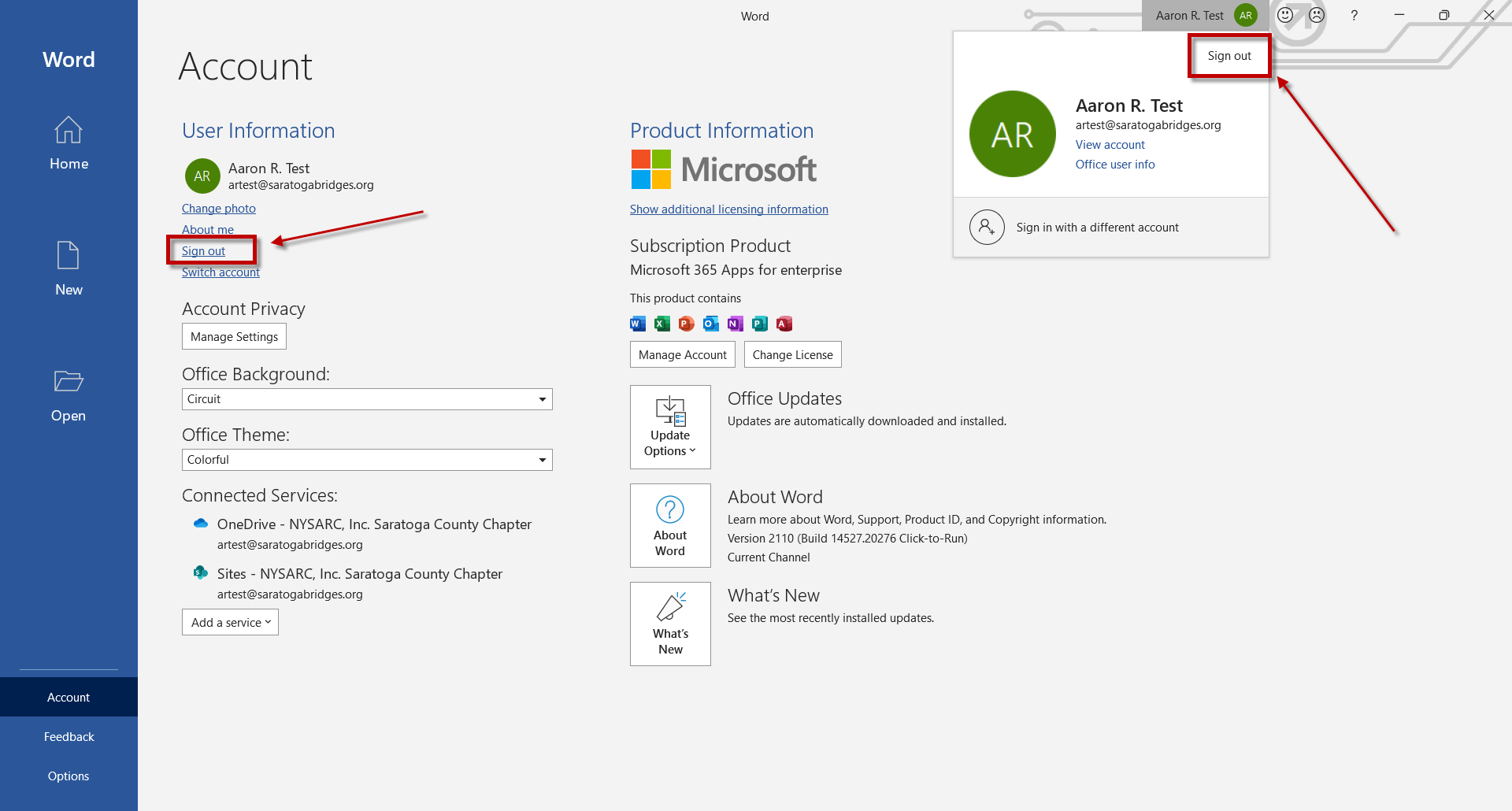SharePoint and the Office 365 suite of applications offer the convenience of accessing our files from anywhere that has an internet connection. This convenience comes with a cost, however, one that is especially important for people accessing their files on multi-user computers. When we sign in to either SharePoint or an Office application, the reason we are asked to provide a username and password is so you are granted access to the files connected with your account. Some of the files probably have PHI in them. What this means is that if you use a multi-user PC in one of our residences or day habs, you must sign out of your account or else other people will be able to access your files. The screens shown below illustrate where you can sign out of SharePoint and the Office applications.